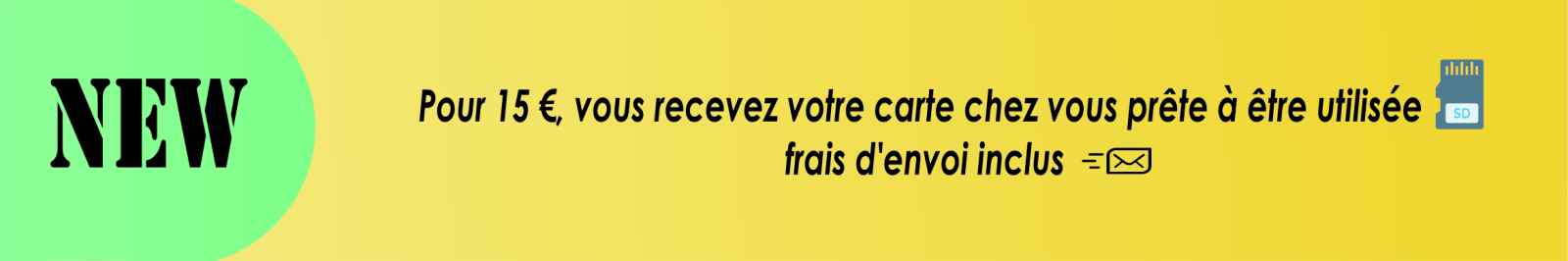Free download
Go directly to download section here.
Preview of the map here.
Do you want to stay on course during your travels in the Democratic Republic of Congo without overspending? If you've ever considered buying a GPS map for the DRC, you may have noticed how expensive they can be in stores. However, thanks to countless contributors, the maps created through the OpenStreetMaps project are entirely free and are continually updated by millions of contributors across the DRC.
Map Types
Depending on the desired use, download a road or topographic map :
- A road map of the whole of the Democratic Republic of Congo for lovers of city walks, two wheels and even vehicules. Download here.

- A topographic map of the Democratic Republic of Congo for off-road adventures, in the countryside, forests and the most remote corners. Download here.

How to Install a Map on Your Garmin GPS ?
To install the OSM or Topographic map on your GPS, follow these steps :
- Download the map, it is in the form of a "gmapsupp.img" file.
- Connect your GPS with a computer via a USB cable.
- Copy the "gmapsupp.img" file into the "garmin" folder located at the root of the device's memory. If the memory of the device is not enough, create at the root of an SD memory a folder named "garmin" which will contain "the gmapsupp.img" file.
PS : The "garmin" folder exists by default in the root of the internal memory, otherwise create it in a memory card formatted in FAT32.
Looking for another card ? If you are looking for a card from another country or other use, contact us!